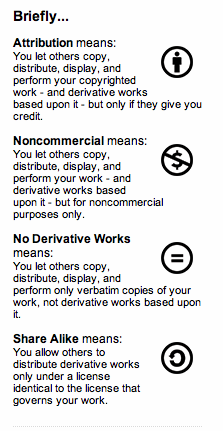Content Management
The Dark Side Of The Cloud
I am often asked what cloud computing is. Most people know the buzzwords: working in the cloud, move to the cloud, life in the cloud, etc. Technically speaking, Wikipedia says cloud-computing means using multiple server computers via a digital network, as though they were one computer. Cloud computing, like regular computing, can be broken up…
Read More5 Social Media Must Haves
Here are the 5 things every business must do to build a community online and bring in clients via social media. 1. Website It’s your web basecamp, start here. photo © 2006 Grant Kwok | more info (via: Wylio) 2. Blog, forum, or some way of delivering active audience-focused content. I have a few clients…
Read MoreVanity Suffixes For Your Domain, Small Businesses Need Not Apply
This week in Singapore, the Internet Corporation for Assigned Names and Numbers (ICANN), which is the Internet body that oversees domain names, voted to open the control of domain suffixes a.k.a. gTLD (generic top-level domains) like .com, .net, .biz, etc. In the past they have allowed a total of only 22 suffixes. Going forward, companies…
Read MoreDynamic Websites and What They Mean For Your Small Business
There are a lot of people out there suggesting that a small business owner can create their website overnight. And you can. But will it do what you want it to do? photo © 2007 Ben Zvan | more info (via: Wylio) What exactly do you want it to do? Are you happy with a…
Read MoreFree -and Legal- Images for Your Blog
For basic tips on using images online, please see our blog, Image Basics for Bloggers, from last week. What is Creative Commons? In the past, buying photography was expensive and complicated. Royalties needed to be paid and photos were limited to many restrictions on how they could be used. Then along came Creative Commons in…
Read MoreImage Basics for Bloggers
Attract their attention When it comes to blogging, we all know that it takes great content to attract attention. Part of this is the written content, but just as important part are the visuals you find to support your words. Yes, the secret is in the pictures. Adding just 2 images can increase the time…
Read MoreComputer Tips and Tricks for Cool Social Media Moves
During a recent ‘work session’ with a client, an important discovery was made. Many people do not use their computers as efficiently as they could. Really. Today’s blog may be a bit passé for some of you and you’re welcome to join us back on another day. Thanks for stopping by (you’re still allowed to…
Read More